Mastering Rolling Updates in Kubernetes: Best Practices and Real-World Lessons
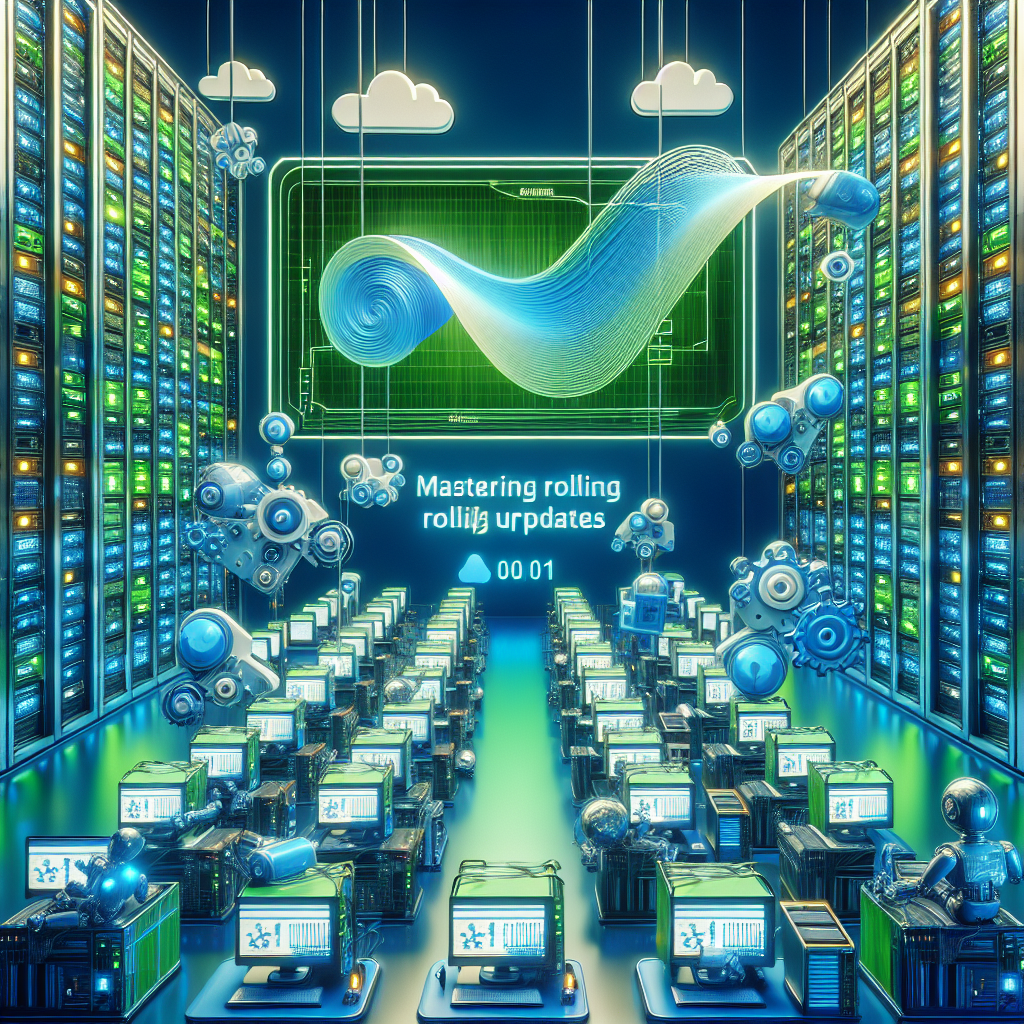
As organizations increasingly adopt cloud-native technologies, Kubernetes has emerged as a vital platform for container orchestration. One of the powerful features of Kubernetes is its ability to perform rolling updates to ensure zero downtime during deployments. In this blog post, we'll dive into the concept of rolling updates in Kubernetes and provide step-by-step instructions for deploying a rolling update. We'll also share tips and best practices to make the most of this feature.
What Are Rolling Updates?
Rolling updates in Kubernetes allow you to update your application code or configuration smoothly and without downtime. Instead of stopping all instances of your application before updating, Kubernetes gradually replaces the current version of your application with the new one, one pod at a time. This ensures that your application remains available throughout the deployment process.
Setting Up Your Kubernetes Cluster
Before we get started with rolling updates, ensure that you have a running Kubernetes cluster. You can set up a local cluster using Minikube or use a managed Kubernetes service like Google Kubernetes Engine (GKE), Amazon EKS, or Azure AKS.
Deploying Your Application
Let's deploy a simple Nginx application as our starting point. Create a deployment YAML file named nginx-deployment.yaml:
apiVersion: apps/v1
kind: Deployment
metadata:
name: nginx-deployment
spec:
replicas: 3
selector:
matchLabels:
app: nginx
template:
metadata:
labels:
app: nginx
spec:
containers:
- name: nginx
image: nginx:1.14.2
ports:
- containerPort: 80Apply the deployment YAML file using the following command:
kubectl apply -f nginx-deployment.yamlVerify that the deployment is running:
kubectl get deploymentsYou should see the nginx-deployment with 3 running replicas.
Performing a Rolling Update
To perform a rolling update, we'll update the Nginx version to a new one. Modify the nginx-deployment.yaml file to use a different Nginx image, like nginx:1.16.0:
apiVersion: apps/v1
kind: Deployment
metadata:
name: nginx-deployment
spec:
replicas: 3
selector:
matchLabels:
app: nginx
template:
metadata:
labels:
app: nginx
spec:
containers:
- name: nginx
image: nginx:1.16.0
ports:
- containerPort: 80Apply the updated deployment YAML file:
kubectl apply -f nginx-deployment.yamlVerify the rolling update status:
kubectl rollout status deployment/nginx-deploymentKubernetes will gradually terminate the old pods and replace them with the new version, ensuring there are no downtime issues.
Best Practices and Tips for Rolling Updates
Here are some best practices to ensure successful and smooth rolling updates:
1. Use Readiness Probes
Define readiness probes to ensure that traffic is only routed to healthy pods. Add the following readiness probe to your container specification:
readinessProbe:
httpGet:
path: /
port: 80
initialDelaySeconds: 5
periodSeconds: 102. Configure Update Strategy
Fine-tune the rolling update strategy by specifying parameters like maxUnavailable and maxSurge. For example:
strategy:
type: RollingUpdate
rollingUpdate:
maxUnavailable: 1
maxSurge: 13. Monitor the Update Process
Use the kubectl rollout status command to monitor the update process, and use logging and monitoring tools to keep an eye on application performance and errors.
4. Rollback if Necessary
If there are any issues with the new version, you can quickly roll back to the previous version:
kubectl rollout undo deployment/nginx-deploymentLessons Learned from Real-World Scenarios
Case Study: E-commerce Platform
An e-commerce platform adopted rolling updates to minimize downtime during peak shopping seasons. By implementing best practices like readiness probes and monitoring tools, they reduced deployment-related incidents by 70%, maintaining high availability even during updates.
Common Pitfalls
One common mistake is not properly testing the readiness probes, leading to premature routing of traffic to unhealthy pods. Always thoroughly test your readiness and liveness probes in a staging environment before deploying to production.
Conclusion
Rolling updates in Kubernetes provide a powerful mechanism for deploying application updates without downtime. By following best practices and lessons learned from real-world scenarios, you can enhance the reliability and availability of your applications. Have you implemented rolling updates in your Kubernetes clusters? Share your experiences and tips in the comments below!



