Fixing Kubernetes PVC "Pending" Status: A Comprehensive Troubleshooting Guide
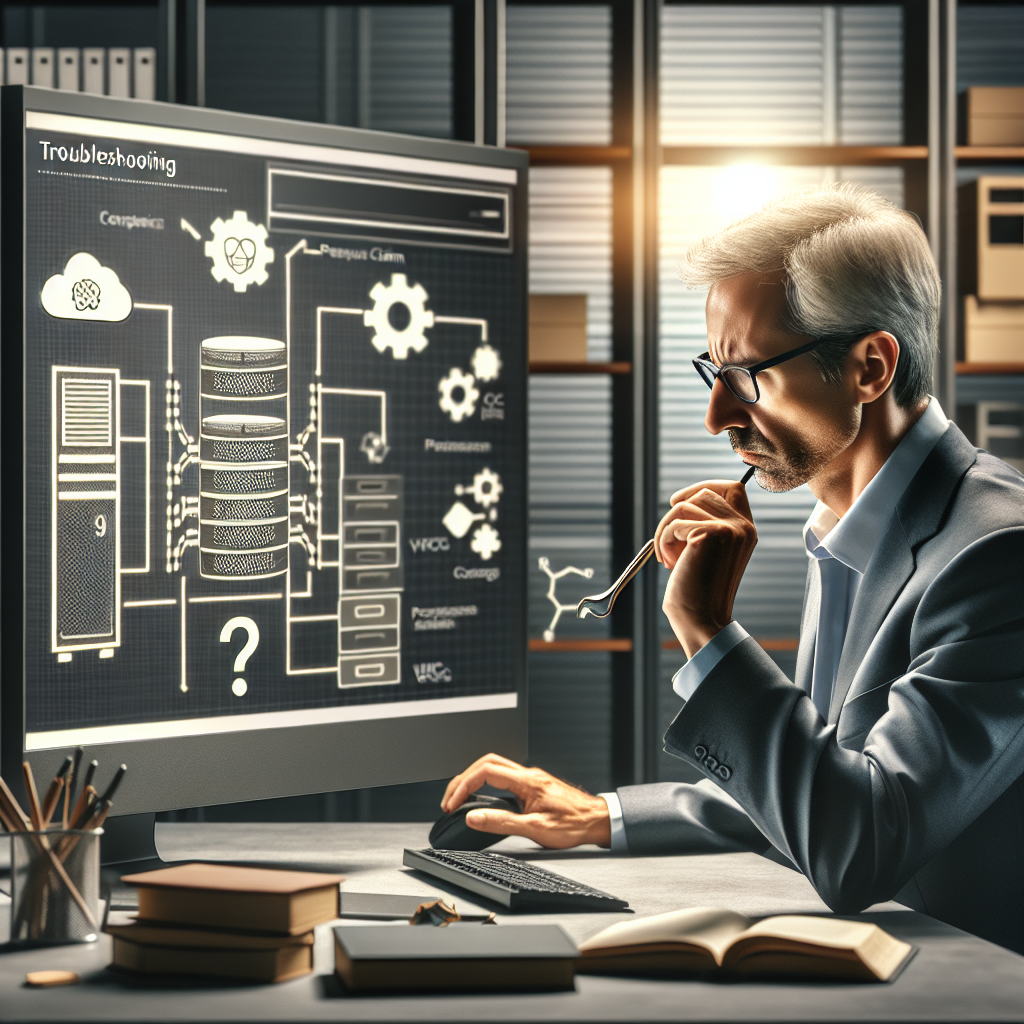
When embedding persistent storage in your Kubernetes applications, encountering the "Pending" status on Persistent Volume Claims (PVCs) can be a common but problematic issue. This status indicates that Kubernetes has not yet been able to provision the required storage for your PVC. Understanding the root cause and how to solve it is essential for ensuring your storage needs are met and your applications run smoothly. Here’s a comprehensive guide on how to troubleshoot and resolve PVCs stuck in the "Pending" status.
Step 1: Describe the PVC
The first step is to describe the PVC to understand why it is in the "Pending" state:
kubectl describe pvc <pvc-name>This command provides detailed information, including events that might indicate why the PVC is not getting bound.
Step 2: Check for Available Persistent Volumes (PVs)
PVCs need to bind to PVs that satisfy their requirements. List the existing PVs and verify their statuses:
kubectl get pvEnsure there are PVs in the "Available" state that match the storage class, size, and access modes specified in the PVC.
Step 3: Verify Storage Classes
Mismatched or incorrect storage classes often lead to PVCs being stuck in the "Pending" state. Ensure that your PVC is requesting the correct storage class:
apiVersion: v1
kind: PersistentVolumeClaim
metadata:
name: mypvc
spec:
accessModes:
- ReadWriteOnce
storageClassName: standard
resources:
requests:
storage: 5Gi
Verify that the specified storage class is available in your cluster:
kubectl get storageclassStep 4: Check Storage Provisioner Logs
Storage provisioners, be it cloud-based or on-premises solutions, manage the dynamic creation of PVs. If there are issues with the storage provisioner, the PVC might remain in the "Pending" state. Consult the provisioner's logs for more detailed insights:
kubectl logs -n <provisioner-namespace> <provisioner-pod-name>Look for errors or warnings that might indicate why the dynamic provisioning is failing.
Step 5: Node Affinity and Taints
Sometimes PVCs might not bind due to node affinity rules or taints/tolerations. Ensure there are nodes that match the affinity rules and can host the PVs. Additionally, confirm that the nodes are not tainted in a way that prevents them from accepting the PVs:
kubectl describe nodesStep 6: Permissions and Quotas
Ensure that your Kubernetes cluster has sufficient permissions and quotas to provision the requested storage:
kubectl get resourcequotasCheck if there are any limitations imposed that might prevent creating new PVs or PVCs.
Step 7: Manually Create and Bind PVs
If dynamic provisioning fails, you can manually create and bind a PV to your PVC. First, create a PV manifest:
apiVersion: v1
kind: PersistentVolume
metadata:
name: mypv
spec:
capacity:
storage: 5Gi
accessModes:
- ReadWriteOnce
persistentVolumeReclaimPolicy: Retain
storageClassName: standard
hostPath:
path: "/mnt/data"
Apply the PV and then re-check the PVC status:
kubectl apply -f <persistent-volume-manifest.yaml>Conclusion
Persistent Volume Claims stuck in the "Pending" status can halt the deployment of critical applications. By systematically describing the PVC, verifying available PVs and storage classes, checking provisioner logs, examining node affinity and taints, ensuring permissions and quotas, and finally, manually creating PVs if necessary, you can resolve this issue effectively. A well-maintained Kubernetes storage setup ensures that your applications have the persistent storage they need to run smoothly.



