Fixing "ImagePullBackOff" Error in Kubernetes: A Comprehensive Guide
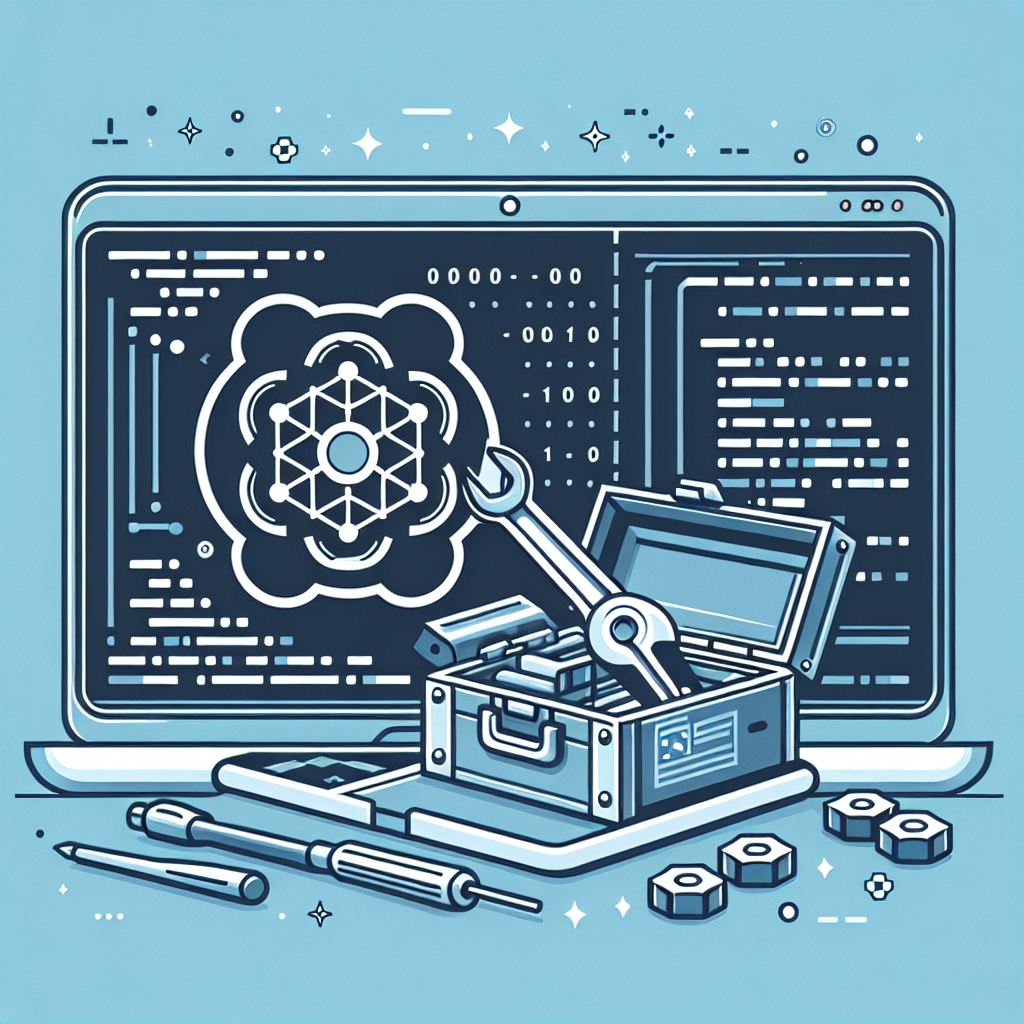
Running into the dreaded "ImagePullBackOff" error in Kubernetes can bring your deployments to a halt. This error occurs when Kubernetes fails to pull a container image from a container registry. Understanding why this happens and how to fix it is crucial for smooth deployments. In this guide, we'll walk you through troubleshooting and resolving the "ImagePullBackOff" error.
Step 1: Determine the Affected Pod
First, identify the pod that is experiencing the issue:
kubectl get podsLook for any pods that are in the "ImagePullBackOff" state.
Step 2: Describe the Pod
Use the kubectl describe command to get more details about the problematic pod:
kubectl describe pod <pod-name>Focus on the "Events" section. This will include messages providing insights into why Kubernetes is unable to pull the image.
Step 3: Verify Image Name and Tag
Ensure that the image name and tag specified in your pod specification are correct and exist in the container registry:
containers:
- name: my-container
image: myregistry/myimage:latest
Double-check for any typos in the image name or tag.
Step 4: Authenticate to the Container Registry
If you are pulling images from a private registry, make sure you have created a Kubernetes secret with your registry credentials:
kubectl create secret docker-registry my-secret --docker-server=<registry-server> --docker-username=<username> --docker-password=<password> --docker-email=<email>
Reference this secret in your pod specification:
imagePullSecrets:
- name: my-secret
Step 5: Check Network Connectivity
Verify that the cluster nodes have network access to the container registry. You can SSH into a node and use basic network commands such as ping or curl to test connectivity:
ping myregistry.com
curl -I https://myregistry.com/v2/
Ensure there are no network policies or firewall rules blocking access to the registry.
Step 6: Inspect Docker Daemon Logs
The Docker daemon logs on the node can provide insights into why an image pull is failing. View these logs using journalctl:
sudo journalctl -u docker
Look for any error messages or warnings related to image pulling.
Step 7: Retry the Image Pull
Sometimes, simply deleting the pod and letting Kubernetes recreate it can resolve transient issues:
kubectl delete pod <pod-name>Kubernetes will automatically attempt to pull the image again.
Step 8: Use a Different Image Tag
If the image tag is problematic, try using a different tag or the latest tag:
containers:
- name: my-container
image: myregistry/myimage:latest
Ensure that the tag you are using exists in the registry.
Step 9: Diagnostics and Further Debugging
You may need to perform further debugging if the above steps do not resolve the issue. Use Kubernetes events and logs to gather more data:
kubectl get eventsThese commands can provide additional clues for understanding what's going wrong.
Conclusion
Resolving the "ImagePullBackOff" error in Kubernetes involves a systematic approach of verifying image names, tags, registry credentials, and network connectivity, as well as checking Docker daemon logs and Kubernetes events. By following these steps, you can effectively diagnose and resolve image pull issues, ensuring your deployments proceed smoothly. Keeping your images accessible and your pods running is key to maintaining a healthy Kubernetes environment.



